Managing Products
Create a Product
To create a product simply click on your email in the upper right corner of the application. A menu will appear with the option to create a new product.
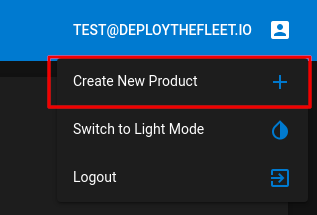
The create product page will appear. Enter the name of the product and click Create
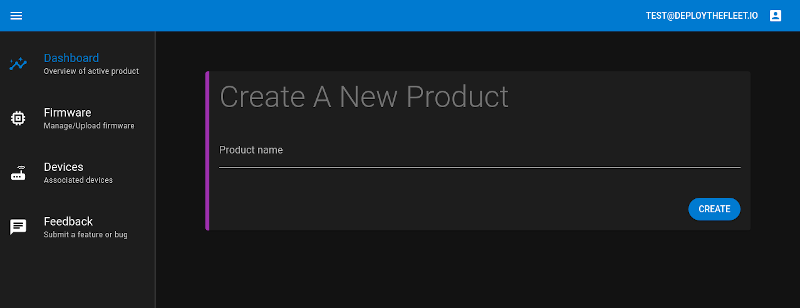
Delete a Product
To delete a product simply click on the red trash icon in the top right corner of the Dashboard page.
![]()
You will be asked to confirm that you wish to delete the product.
WARNING: Deleting a product will remove all firmware and device information that exists for that product. This data will be removed permanently.