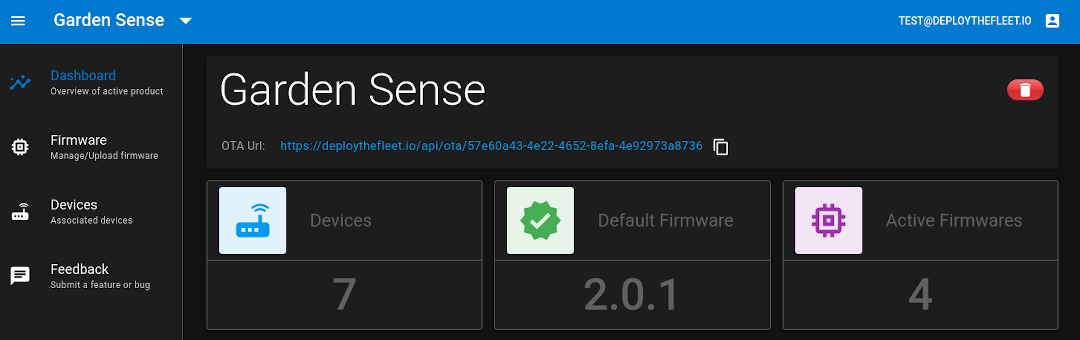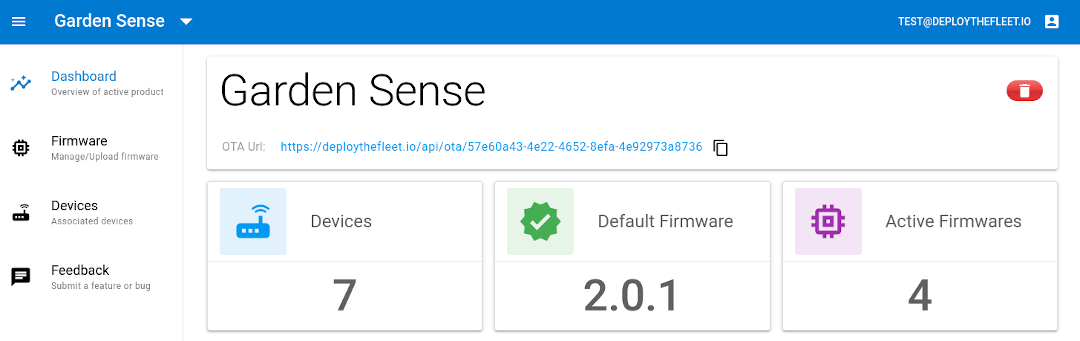Changing the Color Scheme
Deploy the Fleet defaults to a dark theme. However, you can switch to a light theme if you prefer.
- Click on your email displayed in the upper right corner of the screen. A menu will open.
- Click Switch to Light Mode
You can toggle back to Dark Mode following the same steps except you select Switch to Dark Mode from the dropdown menu.