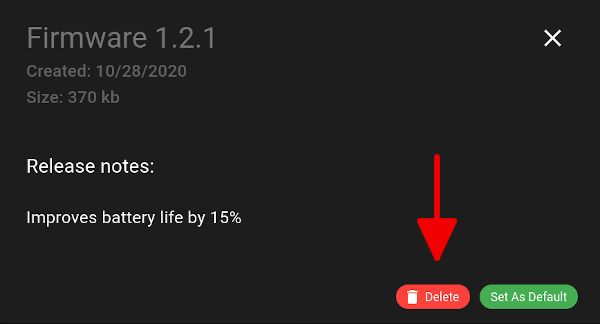Managing Firmware
Create Firmware
- Open the Firmware page for your product.
- Click on the Upload a New Firmware button at the top of the page
- Fill out the request fields on the dialog
- Click Upload
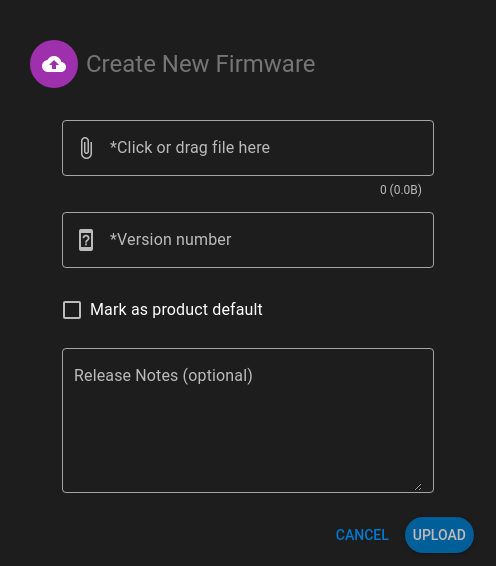
We recommend you use Semantic Versioning for versioning your firmware binaries.
Update Firmware
Coming Soon
Delete Firmware
- Open the Firmware page for your product
- Click on the firmware you would like to delete. The firmware dialog will open
- Click Delete
- Confirm the delete operation